After selecting the data on the Explorer window, you can erase it by selecting the proper option from the pop-up menu.
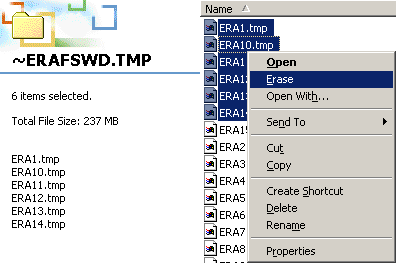
To erase files or folders, select them on the Explorer, right-click on the selection and choose "Erase" from the pop-up menu.
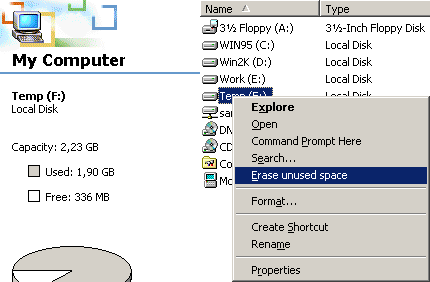
To erase unused space on one or multiple drives, select them on the Explorer, right-click over the selection and choose "Erase unused space" from the pop-up menu.
[